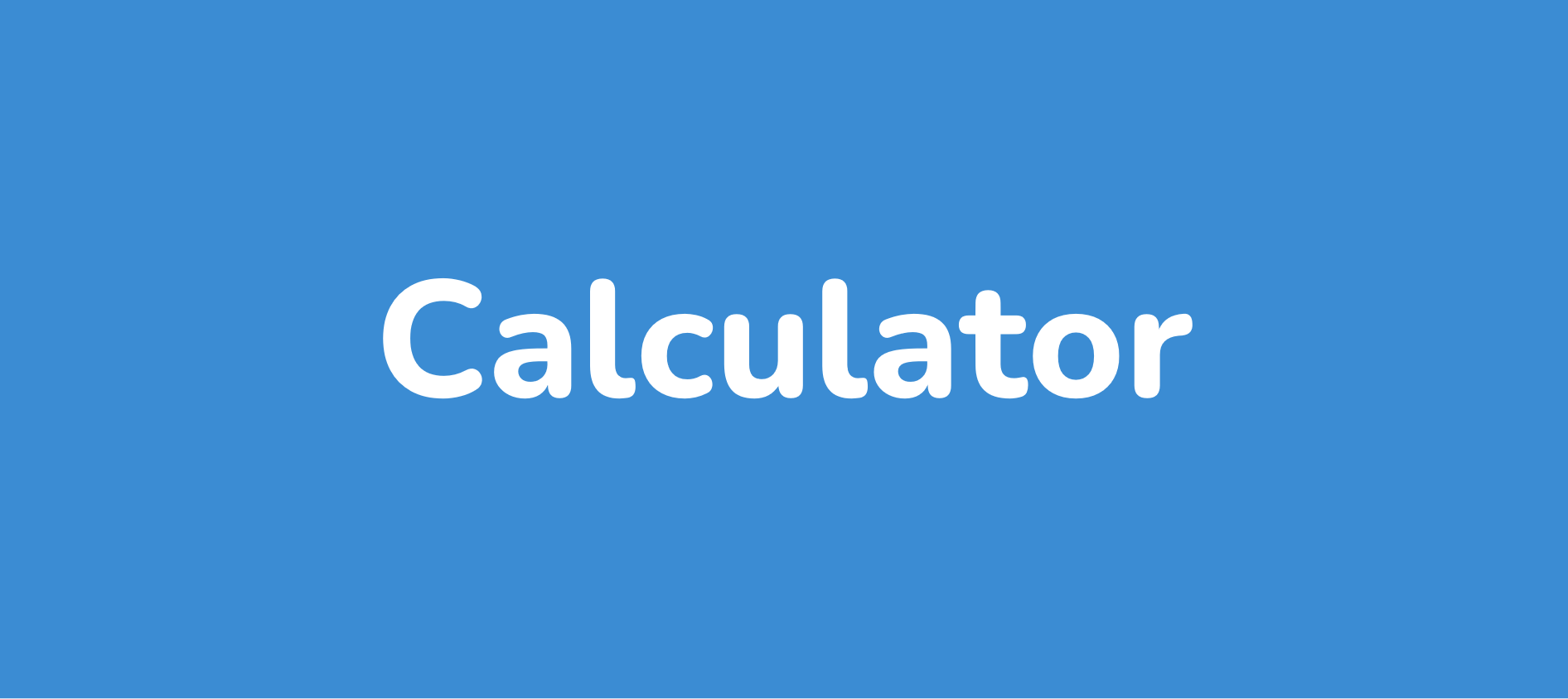Machine Advisor’s CALCULATOR application enables you to create new variables by performing mathematical calculations with existing variables. The application can help you to calculate values, resulting from different variables for your dashboards. The result of an CALCULATOR application is a new variable.
Requirements
To use Machine Advisor applications, it is necessary that your machine is connected to EcoStruxure™ Machine Advisor and is sending data to the Machine Advisor cloud. Furthermore, Machine Advisor’s CALCULATOR application requires that all variables which are used in the same application have the exact same time stamp.
How can I set a CALCULATOR application?
Please follow the steps below to set a CALCULATOR application:
1. go to Monitor of the machine for which you want to add a CALCULATOR application
2. select Applications in the Monitor navigation
3. select CALCULATOR in application navigation
4. click “+” to create a new CALCULATOR application
5. name your application
6. select the variables, which you want to use to calculate a new variable (minimum: 1, maximum: 8)
NOTE
Machine Advisor’s CALCULATOR application requires that all variables which are used in the same application have the exact same time stamp.
7. create your formula: drag & drop selected variables and mathematical operators into input area to create your calculation formula
8. click Create
Mathematical Operators:

To delete a component of your formula, please hover over the right upper corner of the operator widget and click delete symbol.
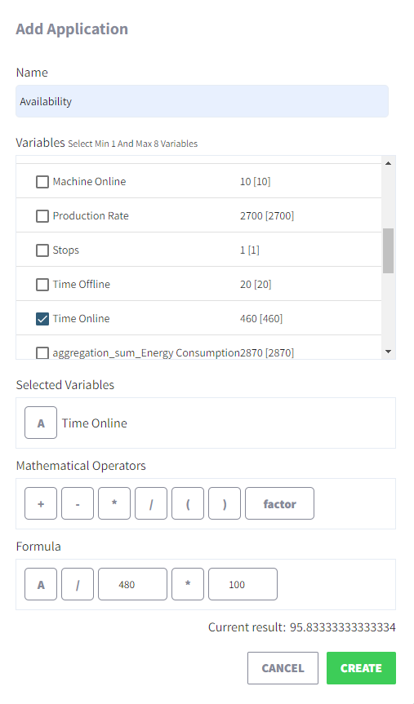
In which frequency is the CALCULAOTR application executed / updated?
CALCULATOR applications (formula) are executed every 10 minutes, so it can take from 1 second up to 10 minutes after Machine Advisor receives the input variables till the new variable will be calculated based on your formula.