What You Should Know About EcoStruxure™ Machine Advisor
What is EcoStruxure™ Machine Advisor?
EcoStruxure™ Machine Advisor is Schneider Electric’s digital cloud-based services platform for machines. It enables machine builders to provide new services to machine operators for each installed machine in any production site worldwide.
7 ways you, your team and your business can benefit from EcoStruxureTM Machine Advisor?
| 1 | Machine Advisor gives you the technology that puts your data in use, that supports and empowers your business and your customers – dashboards, applications & more. |
| 2 | Make EcoStruxureTM Machine Advisor your own digital service platform and provide digital services to your customers for any installed machine in any production site worldwide. |
| 3 | Worldwide availability of key software tools installed in the Machine Advisor cloud. |
| 4 | With Machine Advisor you have one platform to manage all machine data during it’s entire life cycle which enables you to utilize operational data for evolution of machines. |
| 5 | Enjoy monthly improvements of EcoStruxureTM Machine Advisor’s feature’s based on your feedback and leverage the power and security of Schneider Electric’s private Microsoft Azure Cloud. |
| 6 | Use your own gateway (Machine Advisor is compatible with multiple vendor systems) to send data from your machine to the cloud or directly upload your data via a .csv-file in Machine Advisor. |
| 7 | With Machine Advisor’s flexible Payment & Subscription Model you can subscribe to machine plans or activate add-on’s main based on your needs while maintaining full cost control due to pre-paid licenses. |
Start Your Onboarding Journey Now
Welcome in the EcoStruxureTM Machine Advisor ! We are thrilled that you have our solution!
We look forward helping you with your fist steps in Machine Advisor and to show you how Machine Advisor can empower your team, business and your customers. Now it is time to discover the numerous opportunities Machine Advisor offers! Please feel free to click on the topics below to learn more about Machine Advisor’s features and functionalities.
You are new to EcoStruxureTM Machine Advisor? Please find below Inspiration for Your First Steps!


YOUR FIRST STEPS IN FLEET & TRACK

YOUR FIRST STEPS IN MONITOR
- Connect Your First Machine
- Create Your First Application
- Create Your First Dashboard

Machine Advisor Trainings
Learn More About EcoStruxureTM Machine Advisor
Machine Advisor Fundamentals
Key Features of EcoStruxure™ Machine Advisor
TRACK
manage your machine fleet
log all activities done on a machine
manage time-based maintenance
tasks for a machine
asset management with public and
private device catalogs
MONITOR
collect & visualize your machine data
anomaly detection warnings & logical combinations
create and manage dashboards with versatile widgets for meaningful KPIs
increase machine availability thanks to anomaly detection via analytics
EcoStruxure™ Machine Advisor Service Portfolio
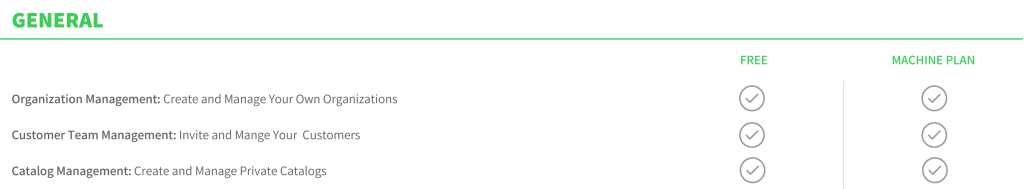
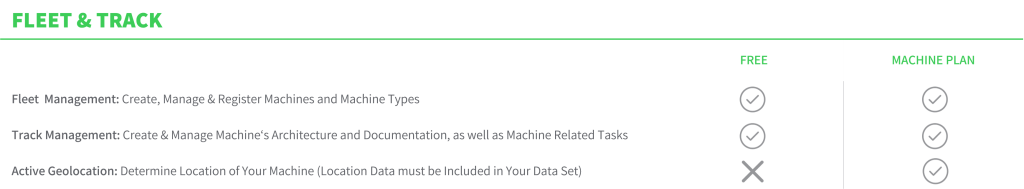
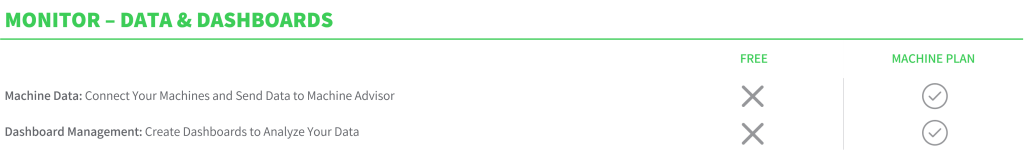
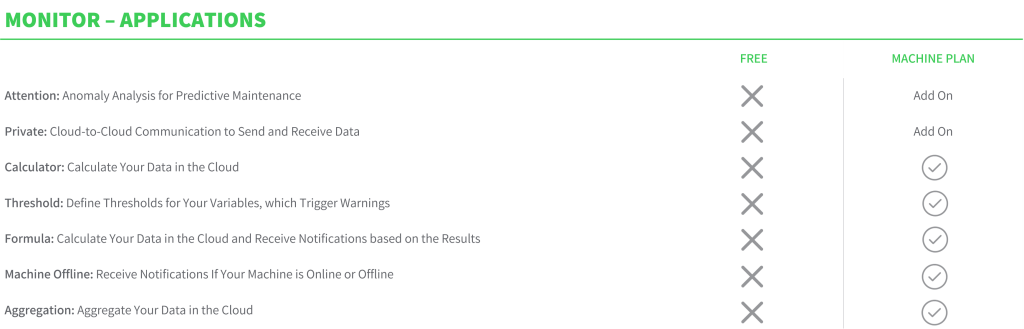
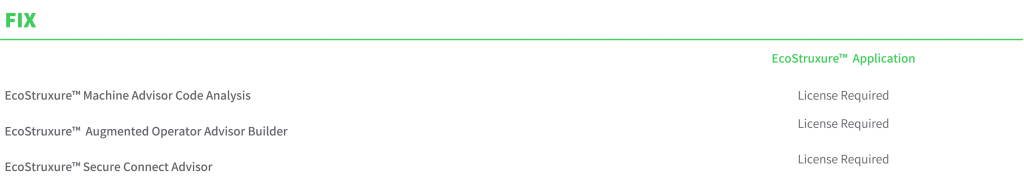
Manage Your Organization
EcoStruxure™ Machine Advisor enables you to create and manage your own organization within the platform which represents your corporation.
The organization hierarchy in EcoStruxure™ Machine Advisor offers you numerous advantages:
– Invite your team members to work together on your organization’s machines
– Create teams for your customers and enable them track and monitor their machines
– Use EcoStruxure™ Machine Advisor role-based access model to provide selected information only to users with the right permission groups
– Customize the color theme of your organization within EcoStruxure™ Machine Advisor to fit your corporate identity
Machines which are registered in EcoStruxure™ Machine Advisor must be assigned two organizations – a customer, which could be the end-user of the machine and an OEM or machine builder. Therefore, EcoStruxure™ Machine Advisor distinguishes organizations and customer organizations.
Build & Track Your Machines
Public and Private Catalogs are the foundation of the visualization of your machine’s architecture and Bill-of-Material (BOM). In this article we will provide you with the essential information to create and manage your own private catalogs within EcoStruxureTM Machine Advisor.
Use public and private catalogs to provide your team and customers with valuable information about the devices installed in your machine. Thanks to Machine Advisor’s catalog feature your can provide your team and customers with device insights.
The Fleet Overview is the center of EcoStruxure™ Machine Advisor. From here you can navigate to Track & Monitor of your machines, recognize which of your machines might require your attention, manage your machine types and register new machines.
Furthermore, Machine Advisor’s Track feature enables you to localize and track your machines, assign documentation, manage machine history and manage machine tasks.
Machine builders often offer a variety of predefined machine configurations to their customers. This serial machines often have similar architectures, bill-of-materials, documentation or have related maintenance task.
To enable machine builders to register and mange numerous machines of the same type without creating and editing the machine architecture, bill-of-material, documentation or maintenance tasks for every single machine from scratch. EcoStruxure™ Machine Advisor enables you to create and manage your own machine types.
Everything that is saved in a machine type will be passed on to a new machine created from that type: architecture or bill-of-material, documentation, maintenance tasks, etc.
Connect & Monitor Your Machines
Schneider Electrics offers you with EcoStruxureTM Machine Advisor one platform to mange and analyze your machine data during your machine’s entire life cycle. Monitor your machines performance with individual dashboards, predicting machine maintenance and sending notification in case of need.
The Monitor feature in Machine Advisor offers you numerous opportunities to assess and manage your machine data. Therefore, it is necessary to connect your machine to Machine Advisor.
After connecting your machine to Machine Advisor and collecting your first machine data it is time to make use of your data. The Monitor feature in Machine Advisor enables you to edit and manage this data for example by naming variables, setting warnings or reviewing the data history.
Moreover, EcoStruxure™ Machine Advisor’s Monitor enables you to visualize your machine data by creating your own dashboards with Machine Advisor’s drag & drop widgets. You also have the opportunity to activate to make use of our applications by for example activating our machine offline or predictive maintenance application.
Fix Your Machines
EcoStruxureTM Machine Advisor offers you different cloud-based software tools for troubleshooting and fixing your machine. For instance Schneider Electrics EcoStruxureTM application Machine Advisor Code Analysis supports you by improving your machine’s code quality, code maintainability and development efficiency.
Furthermore, the connected EcoStruxureTM applications Secure Connect Advisor and Augmented Operator Advisor are designed for troubleshooting and maintenance support.

